Here are four ways to use your phone system:
1. The 3CX WebClient
The 3CX Web Client is easy to use and combines all the features you need to efficiently communicate, collaborate and connect with colleagues, service users, straight from your browser. From this one interface, you can easily
- make and receive calls,
- view the status of colleagues, t
- ransfer calls,
- send chat messages, and
- hold a video conference.
Avoid distractions and set your own status to let others know when you’re away or you don’t want to be disturbed. Choose from:
- Available, Away,
- Do Not Disturb,
- Lunch,
- Business Trip, and
- Set Status Temporarily.
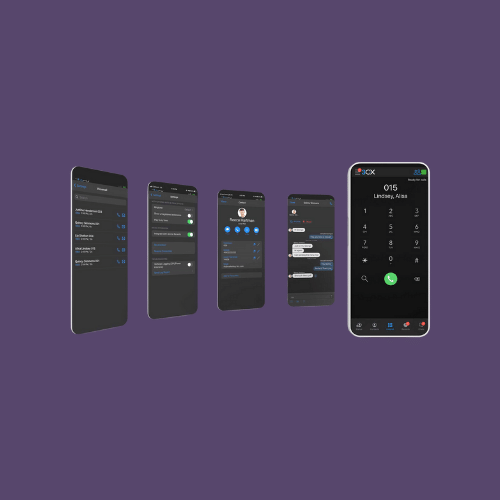
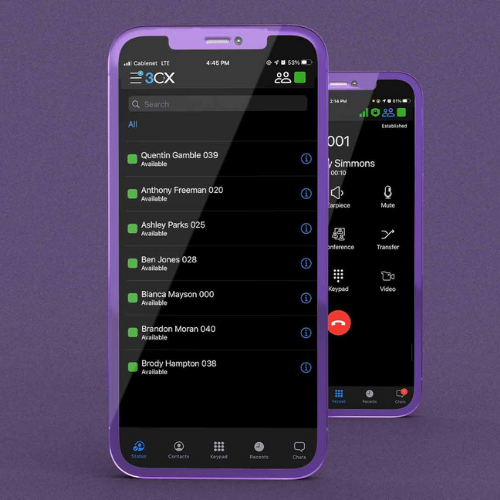
2. Use 3CX mobile apps on iOS and Android
The second tip for ways to use your phone system with 3CX is to download the iOS or Android app.
Use your office extension on the go, as if you were in the office making remote working seamless and easy.
- Leverage one single number giving a professional impression
- Take your extension wherever you go.
- Make and receive call from your smartphone.
- See the presence of your colleagues from anywhere
- Set your status to available, away and out of office.
- Remotely configurable via QR code- no hassle setup
3. Power up your Teams PBX
- Call queues and routing via Microsoft Teams
- Leverage ring groups and paging functionality
- Create IVR Auto attendants
- Call reporting
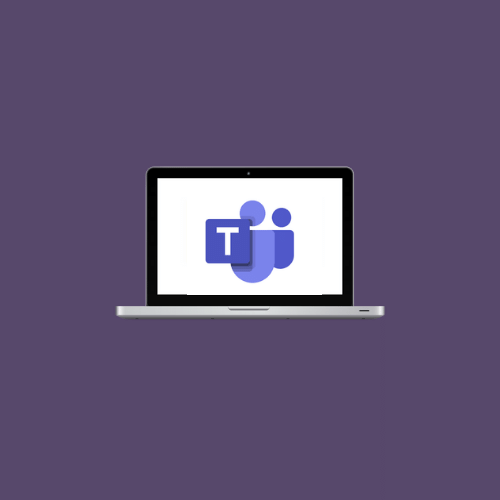

4. Handsets
Use your traditional handset to make and receive calls, add direct dials, and view who is calling.
- Mix and match different handsets
- Handsets vary in cost.
- Choose which suits each users roles
- Add confernece phone and headsets
- Discover our range


